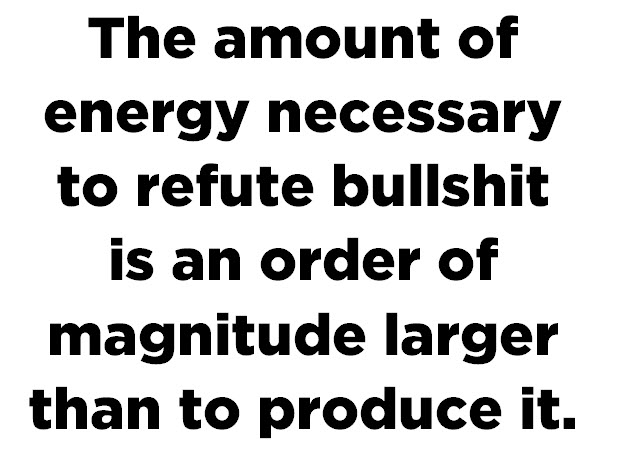If you’re running ESXi 5.5 pre Release 2068190 (Update 2) and have not upgraded from GA release or are avoided upgrading due to the NFS issue in Update 1 and are running on a vSphere Distributed Switch (VDS) then read on:
When configured with Static Port Binding, which is the default and recommended port binding setting (See VMware KB: 1022312) after a HA event, a problem has been discovered which prevents VMs from connecting to the network and the VM starts up with its vmNIC in a “Disconnected” state.
You may receive the following error when trying to reconnect the vmNIC.
If you are having this problem you can connect the VMs to a dvPortGroup which uses Ephemeral Binding to get the environment online. This could be used for VMs such as Domain Controllers and vCenter (and its dependencies) then once these VMs are online, this will allow all other VMs to connect to the network normally.
Once everything is back online, I recommend you connect all VMs back to their original dvPortGroup/s with Static Binding.
If you don’t have a dvPortGroup with Ephemeral binding, create a Standard vSwitch and connect a single NIC to it, follow the same process, then migrate the VMs back to the dvPortGroup once they are online and return the pNIC to the dvSwitch.
To future proof the environment, you may choose to create a dvPortGroup for the Infrastructure VMs and use Ephemeral Binding, or just have a dvPortGroup with Ephemeral binding ready to use just in case.
The good news is VMware have already resolved this issue in ESXi Update 2 (Release: 2068190) so I recommend bypassing Update 1 (due to the NFS bug) and going straight to Update 2 which means you will avoid the issue altogether.