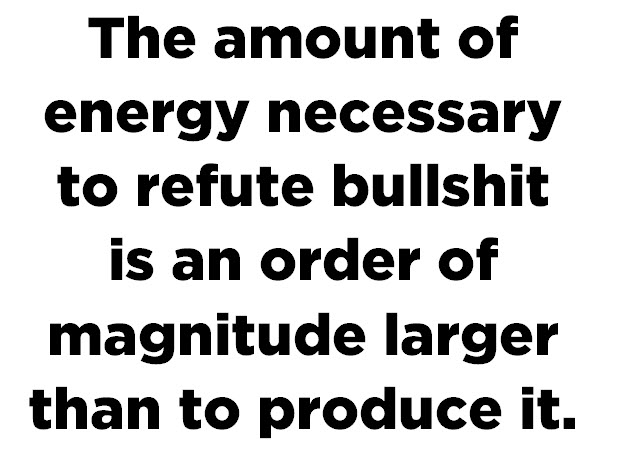I saw this tweet (below) and was inspired to write this post as is appears there is still a clear misunderstanding of how the VMware Virtual Distributed Switch (VDS) functions when vCenter is down.
My interpretation was the tweet was suggesting/implying the following:
1. If vCenter (VC) is on a VDS there is a problem in the event of an outage
2. Having vCenter (VC) running on an NFS datastore is a problem
3. Nutanix environments have problems with VDS deployments
4. In the event of an outage where vCenter (VC) is on a VDS and the underlying storage is presented via NFS by Nutanix, that this is somehow worse than if the storage was presented by another storage vendor.
Long story short, none of the above are problems and the author of the tweet is simply mistaken.
I highly recommend watching this recording of a VMworld session by @chriswahl (VCDX#104) & @thejasonnash (VCDX#49) which covers Distributed Switches in depth.
NET2745 – vSphere Distributed Switch: Technical Deep Dive
Here is a Video showing how a Nutanix environment recovers with vCenter offline with everything including the Nutanix CVMs connected to a VDS.
In the video, the Nutanix controller VM is using a dvPortGroup with Ephemeral Binding, however Static Binding is also fully supported.
So we don’t need to imagine an outage, the above shows the process start to finish and its only a few minutes to be fully operational!
No FUD!
Related Articles:
1. Example Architectural Decision – Port Binding Setting for a dvPortGroup
2. Distributed vSwitches and vCenter outage, what’s the deal? – @duncanyb (VCDX #007)