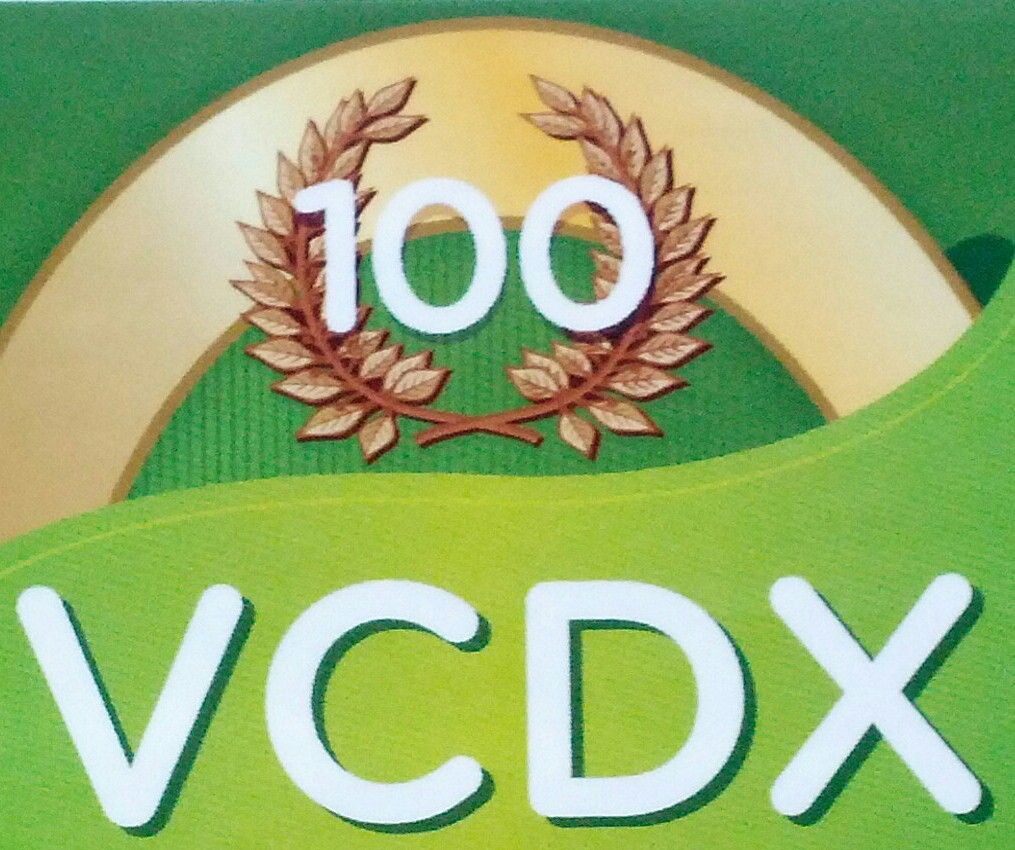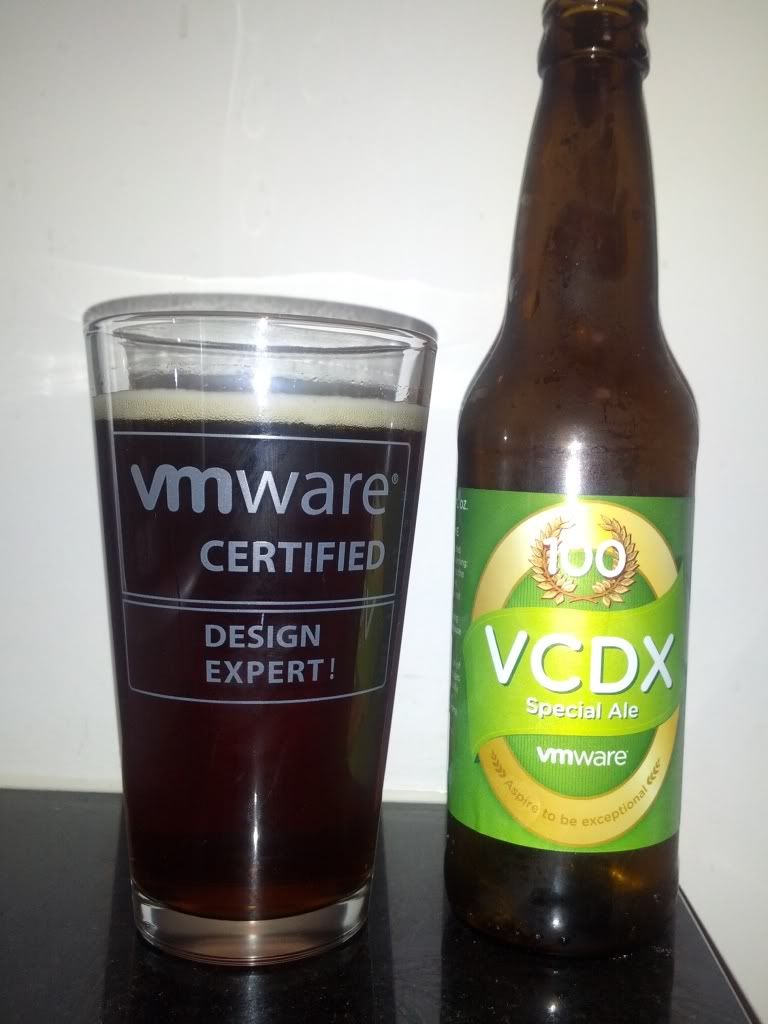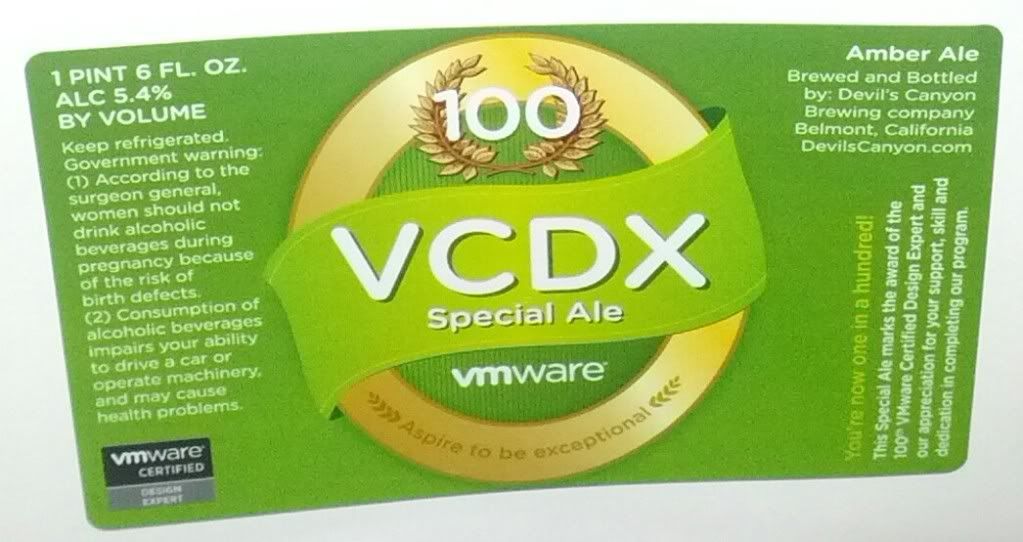Problem Statement
In a vSphere environment, a NAS array is presenting Thin Provisioned NFS mounts (Datastores) to the vSphere environment. The storage has deduplication enabled across the datastores being used for the SDRS cluster. What is the most suitable configuration for SDRS to ensure the underlying storage efficiencies are not compromised while maintaining an even distribution of utilized capacity and I/O across all datastores?
Assumptions
1. vSphere 5.0 or later
2. NFS Based storage
3. NFS Mounts (Datastores) are Thin Provisioned
4. Deduplication is enabled on the array
5. VAAI is supported by the array and enabled across the vSphere environment
6. All datastores in a Datastore cluster are of the same RAID Type / Offer Similar performance due to having a similar spindle count
7. All datastores are presented to all hosts within the cluster
Motivation
1. Ensure storage efficiencies are not negatively impacted
2. Minimize the vSphere administrators workload where possible
Architectural Decision
Set the DRS automation setting to “No Automation (Manual Mode)”
- Set “Utilized Space” threshold to 80%
- Set “I/O latency” to 15ms
- I/O Metric Inclution – Enabled
Advanced Options
- No recommendations until utilization difference between source and destination is: 10%
- Evaluate I/O load every 8 Hours
- I/O Imbalance threshold 3
Justification
1. Setting Storage DRS to “No Automation (Manual Mode)” ensures that the administrator can confirm the recommendation will not Negatively impact the efficiency of Deduplication or the thin provisioned NFS mounts
2. When creating a new Virtual Machine, in the “Ready to complete” window, Tick the “Show all storage recommendations” check box to review Storage DRS recommendations and override the recommendations where required
3. Where a VM is deduplicated on the source datastore, and it is moved to the destination datastore, this write activity is considered new data which will scanned by the post deduplication process which will use valuable CPU cycles on the array
4. “XCOPY” is not supported for NFS, as such, any Storage vMotion activity can only be offloaded to the array using the “Full File Clone” when a virtual machine is powered off.
5. Array level snapshots cannot be migrated with the VM using Storage DRS. If Virtual machines were automatically moved then the array level snapshot relasionship with the VM is broken and it cannot be leveraged
6. NFS datastores can be set to autogrow by a predefined size in the event they reach a predefined utilization threashold
7. Where a significant I/O imbalance is detected by SDRS, the vSphere administrator can consider the impact of the Storage vMotion and where suitable apply the SDRS recommendation
8. SDRS still provides valuable “initial placement” for new virtual machines which will help avoid a situation where datastores are unevenly balanced from a capacity perspective
9. Storage DRS will still analysis I/O and where an imbalance is identified the vSphere administrator can choose to apply the SDRS recommendation to address the I/O imbalance
Implications
1. When selecting datastores for the datastore cluster, having VASA enabled allows the “System Capability” column to be populated in the “New Datastore Cluster” wizard to ensure suitable datastores of similar performance, RAID type and features are grouped together
2. A vSphere administrator will need to review SDRS recommendations
Alternatives
1. Use “Fully Automated”