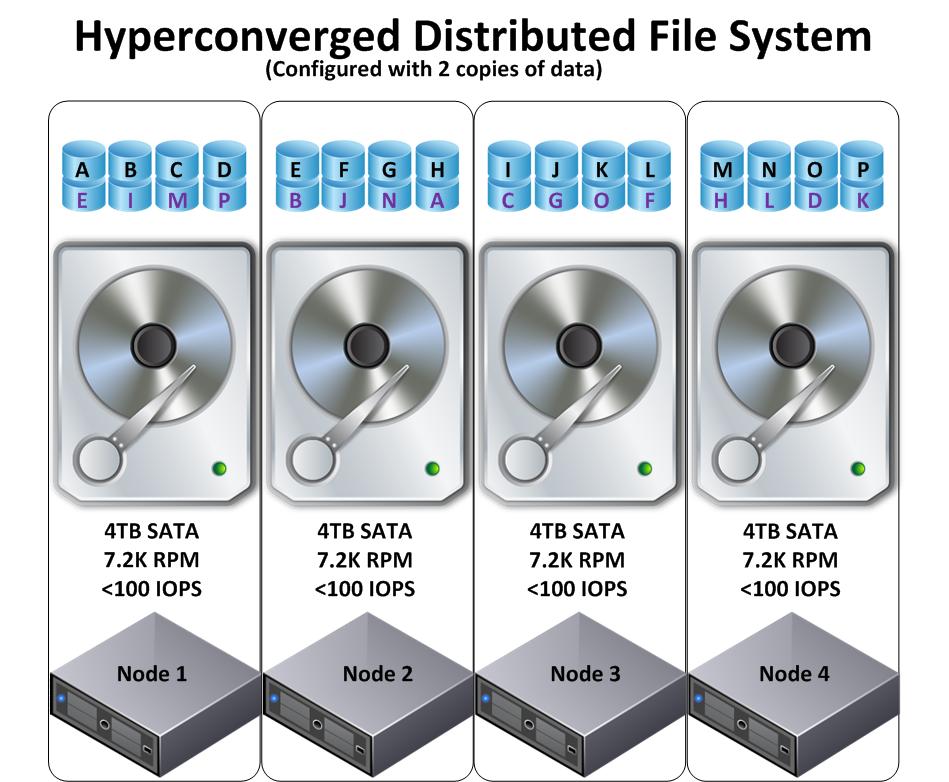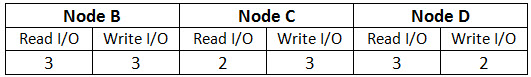This is the second part of this series and the focus of this post is to cover a critical requirement for many applications including MS SQL and MS Exchange (which is designed to work with Block based storage) to operate as designed and to ensure data integrity is support for Forced Unit Access (FUA) & Write Through.
As a reminder from the first post, this post is not talking about presenting NFS direct to Windows.
The key here is for the storage solution to honour the “Write-to-stable” media intent and not depend on potentially vulnerable caching/buffering solutions using non persistent media which may require battery backing.
Microsoft have a Knowledge base article relating to the requirements for SQL Server, which details the FUA & Write Through requirements, along with other requirements covered in this series which I would recommend reading.
Key factors to consider when evaluating third-party file cache systems with SQL Server
Forced Unit Access (FUA) & Write-Through is supported by VMware but even with this support, it is also a function of the underlying storage to honour the request and this process or even support may vary from storage vendor to storage vendor.
A key point here is this process is delivered by the VMDK at the hypervisor level and passed onto the underlying storage, so regardless of the protocol being Block (iSCSI/FCP) or File based (NFS) it is the responsibility of the storage solution once the I/O is passed to it from the hypervisor.
Where a write cache on non persistent media (ie: RAM) is used, the storage vendor needs to ensure that in the event of a power outage there is sufficient battery backing to enable the cache to be de-staged to persistent media (ie: SSD / SAS / SATA).
Some solutions use Mirrored Write Cache to attempt to mitigate the risk of power outages causing issues but this could be argued to be not in compliance with the FUA which intends the Write I/O to be committed to stable media BEFORE the I/O is acknowledged as written.
If the solution does not ensure data is written to persistent media, it is not compliant and applications requiring FUA & Write-Through will likely be impacted at some point.
As I work for a storage vendor, I wont go into detail about any other vendor, but I will have an upcoming post on how Nutanix is in compliance with FUA & Write-Through.
In part three, I will discuss Write Ordering.
Integrity of Write I/O for VMs on NFS Datastores Series
Part 1 – Emulation of the SCSI Protocol
Part 2 – Forced Unit Access (FUA) & Write Through
Part 3 – Write Ordering
Part 4 – Torn Writes
Part 5 – Data Corruption
Nutanix Specific Articles
Part 6 – Emulation of the SCSI Protocol (Coming soon)
Part 7 – Forced Unit Access (FUA) & Write Through (Coming soon)
Part 8 – Write Ordering (Coming soon)
Part 9 – Torn I/O Protection (Coming soon)
Part 10 – Data Corruption (Coming soon)
Related Articles
1. What does Exchange running in a VMDK on NFS datastore look like to the Guest OS?
2. Support for Exchange Databases running within VMDKs on NFS datastores (TechNet)
3. Microsoft Exchange Improvements Suggestions Forum – Exchange on NFS/SMB
4. Virtualizing Exchange on vSphere with NFS backed storage