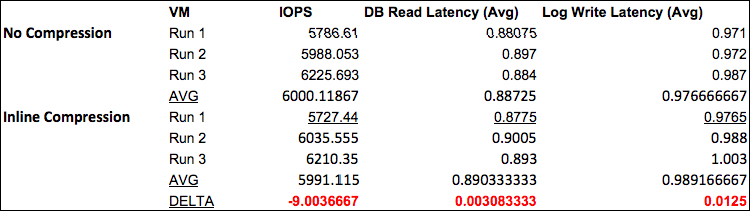The following is a list of claims made by HPE as part of the #HPEDare2Compare twitter campaign regarding Nutanix and a series of blog articles and Youtube videos which disprove these claims and highlight the value of the Nutanix platform.
#HPE #HyperConverged 380 #HPEDare2Compare #Nutanix #HPEDiscover https://t.co/7Nznaqp0o5 pic.twitter.com/5lCCv3SBYx
— HPE GreenLake (@HPE_GreenLake) June 6, 2017
Dare2Compare Part 1 : HPE/Simplivity’s 10:1 data reduction HyperGuarantee Explained
#HPE #HyperConverged 380 #HPEDare2Compare #Nutanix #HPEDiscover https://t.co/c5ECMNpUQS pic.twitter.com/mKdCp6ThZZ
— Chris Purcell (@chrispman01) June 5, 2017
Dare2Compare Part 2 : HPE/Simplivity’s claim Nutanix snaps take 10x longer
#HPE #HyperConverged 380 #HPEDare2Compare #Nutanix #HPEDiscover https://t.co/TDmGFFi5G8 pic.twitter.com/Gd5idm16Mj
— HPE GreenLake (@HPE_GreenLake) June 7, 2017
Dare2Compare Part 3 : Nutanix can’t support Dedupe without 8vCPUs
#HPE #HPE #HyperConverged 380 #HPEDare2Compare #Nutanix #HPEDiscover https://t.co/HoI2qFXe9N pic.twitter.com/HDlW2ygwlF
— HPE GreenLake (@HPE_GreenLake) June 7, 2017
Dare2Compare Part 4 : HPE provides superior resiliency than Nutanix?
#HPE #HyperConverged 380 #HPEDare2Compare #Nutanix #HPEDiscover https://t.co/kn0Q1Il8l1 pic.twitter.com/5R8W6fRAlD
— Chris Purcell (@chrispman01) June 6, 2017
Dare2Compare Part 5 : Nutanix can’t claim single screen management w/o extra fees or GUIs
#HPE #HyperConverged 380 #HPEDare2Compare #Nutanix #HPEDiscover https://t.co/YYMycBpI7i pic.twitter.com/o2rPsabIzE
— HPE GreenLake (@HPE_GreenLake) June 5, 2017
Dare2Compare Part 6 : Nutanix data efficiency stats can’t be found
#HPE #HPE #HyperConverged 380 #HPEDare2Compare #Nutanix #HPEDiscover https://t.co/HoI2qFXe9N pic.twitter.com/HDlW2ygwlF
— HPE GreenLake (@HPE_GreenLake) June 7, 2017
Dare2Compare Part 7 : HPE provides superior performance to Nutanix
More coming soon! Stay tuned!