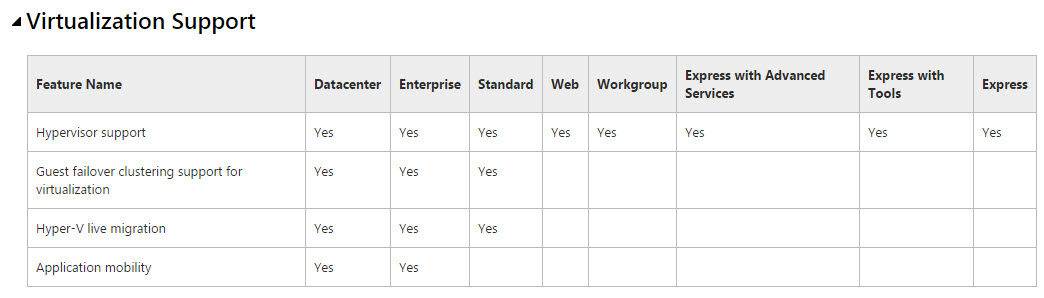Part 3 and Part 4 has taught us that Nutanix provides excellent scalability for Virtual Machines and provides ABS and Volume Group Load Balancer (VG LB) for niche workloads which may require more performance than a single node can provide.
Now that we’ve learned how to scale a Virtual machines performance, let’s see how the same rules apply to physical servers.
So you’ve got your physical server and a Nutanix cluster, now what?
As Part 3 and Part 4 explained, more virtual disks increase the storage performance for virtual machine, the same is true for physical servers using ABS.
Virtual disks will be presented to the physical server via iSCSI (ABS), for optimal performance you should have at least one virtual disk per node in your cluster. The reason for this is each vDisk is managed by a stargate (Nutanix IO engine) instance which runs in every Controller VM (CVM).
If you have a four node cluster, you need to use at least four virtual disks to utilise the four node cluster optimally. For an eight node cluster, eight or more virtual disks is required to ensure all CVMs (stargate instances) can actively provide a boost in performance.
The following tweet shows how the pathing increased from four on the four node cluster and when an additional fours node were added the pathing dynamically changed to use all eight nodes.
How many #Nutanix CVMs service a single bare metal workload when using Acropolis Block Services?#HCI #FightTheFUD pic.twitter.com/yLUrSIaRYG
— Josh Odgers (@josh_odgers) August 7, 2016
Therefore when using ABS for physical workloads, especially those high end database servers, I recommend using a minimum of 8 vDisks however if your cluster size is greater than 8, match the number of vDisks with the cluster size as your starting point.
If you have an 8 node cluster, you could for example use 32 vDisks and these will spread evenly across the nodes, resulting in four per stargate instance which is perfectly fine.
Using more vDisks than your current cluster size also means when additional nodes are added, ABS can dynamically load balance the vDisks across the new and existing nodes to automatically scale your performance.
Let’s cover the same MS Exchange and MS SQL examples covered for Virtual Machines in Parts 3 and 4 but now specifically for physical servers using ABS.
Let’s say we have an MS Exchange server with 20 databases, the performance requirements for each database is typically in the range of hundred of IOPS, in which case I would recommend one virtual disk (e.g.: VMDK) per database and another for the logs.
In the case of a large MS SQL server which may require tens or hundreds of thousands of IOPS to a single database, I recommend using multiple vDisks per database which involves Splitting SQL datafiles across multiple VMDKs to optimise VM physical server performance.
Sound familiar? The above two paragraphs are literally a copy/paste from Part 3 because the exact same rules apply to physical servers and virtual machines. Simple right!
Still need more performance?
Again, the exact same rules apply to physical servers with ABS as they do to virtual machines. In no particular order, as we’ve learned from Part 3 & 4:
- Increase the vCPU of the Nutanix Controller VM (CVM)
- Increase the vRAM of the Nutanix Controller VM (CVM)
- Add storage only nodes
Can’t get much easier than that!
Summary:
From Parts 3, 4 and 5 we have learned that Nutanix provides the ability to scale the performance of individual servers, be it physical or virtual using the same simple strategies of adding virtual disks, storage only nodes or Controller VM (CVM) resources and how doing so increases performance to meet virtually (pun intended) any performance requirements.
Is there any reason you couldn’t confidently say Nutanix is doing 3 tier better than the SAN vendors? I’d love to hear if you have any corner cases.
Back to the Scalability, Resiliency and Performance Index.