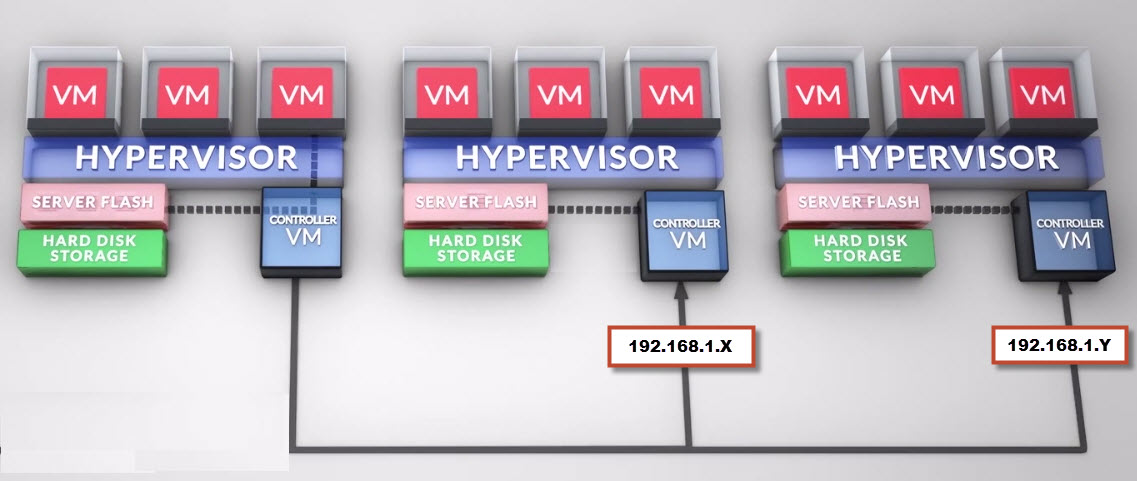I was reviewing a vSphere design recently and I came across an interesting design choice which I thought I would share.
The architect selected the isolation response of “Leave Powered On” and disabled “das.usedefaultisolationaddress” (which is by default enabled) and configured multiple custom isolation addresses using the “das.isolationadressX” advanced setting.
The architect explained that this was done to minimize the chance of a false positive isolation event. In many environments such as ones using IP storage or where the ESXi Management VMKernel default gateway is not highly available, this can be a very good idea.
In this environment, the storage was provided via FC and the default gateway was highly available.
So was there a benefit in changing the default setting of “das.usedefaultisolationaddress” and configuring custom isolation addresses?
The short answer is No.
This is because the isolation response is configured with “Leave Powered On” so regardless of the host being isolated or not, the Virtual Machines will remain powered on.
So keep it simple, if your isolation response is “Leave Powered On” there is no need to change either of these advanced settings.
The below articles show examples of isolation response and custom isolation addresses configurations for IP Storage, FC storage and Hyper-converged environments.
Related Articles
1. Host Isolation Response for IP Storage
2. Host isolation response for FC based Storage
3. Host Isolation Response for a Nutanix Environment