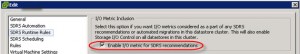I have had a lot of people reach out to me since VMworld SFO, where I was interviewed by Eric Sloof (@esloof) on VMworldTV (interview can be seen here) about Nutanix.
So I thought I would expand on the topic of Data Locality and why it is so important for vSphere DRS clusters to maintain consistent high performance and low latency.
So first, the below diagram shows three (3) Nutanix nodes, and one (1) Guest VM.
The guest VM is reading data from the local storage in the Nutanix node and as a result this read access is very fast. The read I/O will be served from one of 4 places.
1. Extent Cache (DRAM – For “Active Working Set”)
2. Local SSD (For “Active Working Set”)
3. Local SATA (Only for “Cold” data)
and the forth we will discuss is a moment.
So as a result for Read I/O
1. There is no dependency on a Storage Area Network (FCoE, IP, FC etc)
2. Read I/O from one node does not contend with another node
3. Read I/O is very low latency as it does not leave the ESXi host
4. More Network bandwidth is available for Virtual Machine traffic, ESXi Mgmt, vMotion , FT etc
But wait, the what happens if DRS (or a vSphere admin) vMotion’s a VM to another node? – I’m glad you asked!
The below shows what happens immediately after a vMotion
As you can see, only the Purple data is local to the new node, so transparently to the virtual machine, if/when remote data is required by the VM (ie: The VMs “Active Working Set”) the Nutanix controller VM (CVM) will get the requested data over the 10GB Network in 1MB extents. (It does not do a bulk movement or “Storage vMotion” type movement of all the VMs data EVER!)
And, all future Write I/O will be written local, so future Read I/O will all be local by default.
So, the worst case scenario for a read I/O in a Nutanix environment, is that the required data is not available locally and the CVM will access the data over a 10GB network.
This scenario will only occur in situations where
1. Maintenance is occurring and hosts are rebooted
2. A Host Failure (HA restarts VM on another node)
3. Following a vMotion
Generally in BAU (Business as Usual) operation Read I/O should be local in the high 90% range.
So the worst case scenario for Read I/O on a vSphere Cluster running on Nutanix, is actually the Best case scenario for a traditional storage array, because in a traditional array all data is accessed over some form of storage network and generally via a small number of controllers.
It is important to note, the Nutanix DFS (Distributed File System) only accesses data over the network when its required by the VM at a granular (1MB extent) level. So only the “Active Working Set” will be accessed over the 10Gb network, before being copied locally, again in 1MB extents. So if the data is not “Active” having it remotely does not impact performance at all so moving the data would create an overhead on the environment for no benefit.
In the event 90% of a VMs data is on a remote node, but the “Active Working Set” is local, read performance will all be at local speeds, again from Extent Cache (DRAM), Local SSD or Local SATA (for “cold” data).
Now some vendors are working on or have some local caching capabilities which in my experience are not widely deployed and have various caveats such as Operating System version, and in guest drivers, but for the vast majority of environments today, these technologies are not deployed.
The Nutanix DFS has data locality built in, it works with any hypervisor , Guest OS and does not require any configuration.
So now you know why ensuring the Active Working Set (data) is as close to the VM is essential for consistent high performance and low latency.
Related Articles
1. Write I/O Performance & High Availability in a scale-out Distributed File System