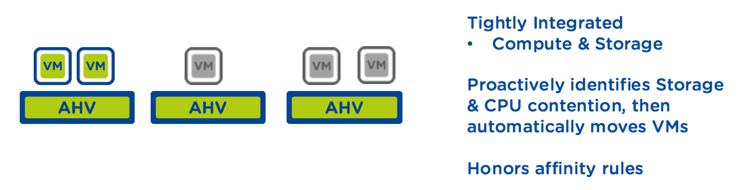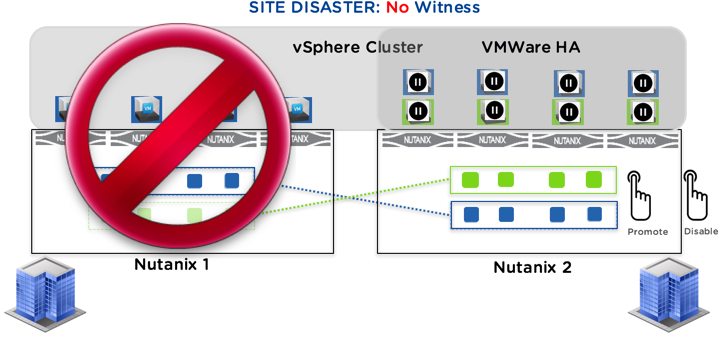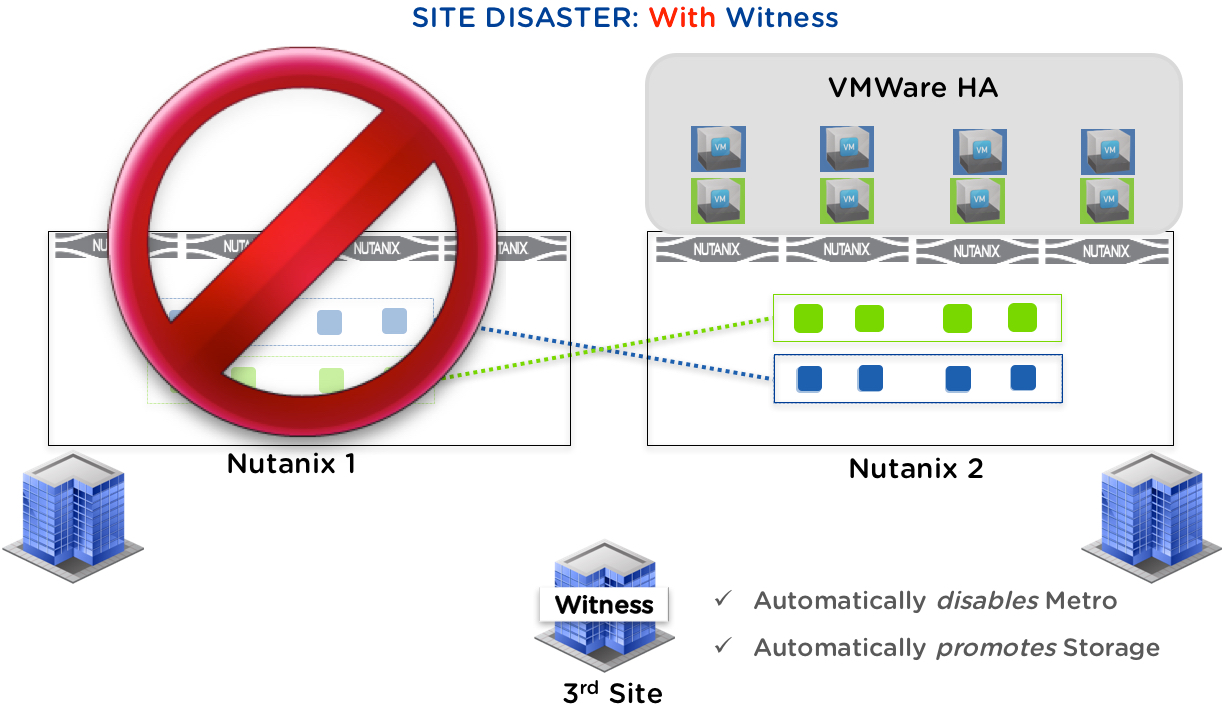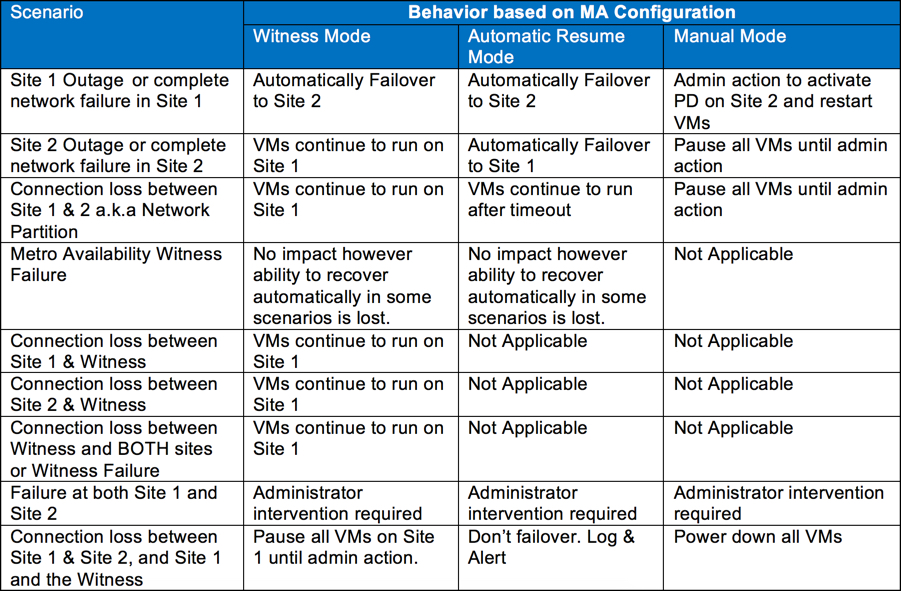A Nutanix ADSF (Acropolis Distributed Storage Fabric) is designed to live forever, meaning as new nodes are added and older nodes removed, the cluster remains online and critically, in a fully resilient state at all times.
While this might not sound that critical, it avoids problems which have plagued legacy (and even many modern) datacenter products where forklift upgrades/replacements are not only complex, high risk and time consuming, they typically also reduce the resiliency of the platform throughout the process.
A common example of reduced resiliency is where one (of two) SAN/NAS controllers is taken offline during a fork lift storage controller upgrade, meaning a single failure can cause the storage to be offline.
Nutanix has now been shipping product for around 5 years so we have had many customers go through hardware refresh cycles, and many more who are about to embark on a HW refresh.
I thought I would quickly demonstrate how easy it is to remove an old node from a cluster and ensure existing and prospective Nutanix customers have the facts about the node removal process.
Firstly lets look at the environment the demonstration is performed on.
We have an AHV environment with 8 nodes with a mix of NX3050 and NX6050 spread over 3 blocks as shown in Nutanix PRISM UI (below).

To remove a host, all we need to do is go to the hardware tab in PRISM, click the host we want to remove and select Remove Host as shown below.

No preparation tasks are required at all which also means less planning and change control is required. Once you select Remove Host, the host enters maintenance mode and starts performing the required tasks to remove the node as shown below.

As you can see, Acropolis OS (AOS) is removing each individual disk from the cluster before taking the node out of the cluster. This means the configured Resiliency Factor (RF) is always in compliance, ensuring that data is still available even in the event of a drive or node failure. This can be observed on the PRISM Home screen in the data resiliency view shown below.

This process is handled by the curator function of AOS and because data is distributed throughout all nodes within the cluster, the process is both lower impact than traditional RAID based solutions or solutions using RAID+Replication, as well as faster because all nodes and therefore CVMs, SSDs and HDDs participate in the process. Nutanix ADSF does not mirror or replicate data from one node to another node, but to and from all nodes. This eliminates the potential bottleneck of a single node.
The following shows the speed at which Nutanix Distributed Storage Fabric (ADSF) performs the data migration even when the majority of data resides on the HDD tier (including in this example).

For a cluster with 20 x 1TB and 20 x 4TB SATA spindles for a total of 100TB of SATA and just 6.4TB SSD (or approx 6.5%) the node removal rate where it reached >830MBps quite impressive since most of the extents (data) which needed to be replicated throughout the cluster were retrieved from SATA tier.
The rate at which a node can be removed will vary depending on the front end I/O, node types and cluster size with larger cluster sizes able to remove nodes faster due to more available controllers (CMVs) and importantly more choice of source and destination of extents.
The process can be monitored via the Tasks view (shown earlier) or at a very granular level such as per disk (SSD or HDD).
The below shows us the status of the disk is Migrating Data and it also shows the drive had a significant amount of data on it as this was not an empty cluster demonstration. In fact this screen shot was taken about halfway through the node removal process.

So many of you may be wondering what the CVM CPU utilisation is throughout this process During the process I took the following screenshot showing the eight Controller VMs, there vCPU configuration (8 vCPUs) and the CPU utilisation.

As we can see, the utilisation ranges from just 6% through to 16% with an average of just under 10%. It should be noted these nodes are using Intel Ivy Bridge processors so with latest generation Intel Broadwell chipsets the process would use less percentage of CPU and perform faster (due to higher per core performance) than on this 3 year old equipment.
Note: The CVM is not just doing IO processing. It is providing the full AHV / AOS management stack which makes the fact the CVM is using under 10% CPU even more impressive.
The Remove host task also resets the configuration of the Controller VM (CVM) back to default which ensures the node can be quickly/easily added to a new or existing cluster.
The end result is a fully functional 7 node cluster as shown below.

Summary:
Node removal from a Nutanix cluster (regardless of hypervisor) is a 1-Click, Non disruptive operation which maintains cluster resiliency at all times while being a fast and low impact process.
Related Articles:
1. VMware you’re full of it (FUD) : Nutanix CVM/AHV & vSphere/VSAN overheads
2. Why Nutanix Acropolis hypervisor (AHV) is the next generation hypervisor
3. Think HCI is not an ideal way to run mission-critical x86 workloads? Think Again!