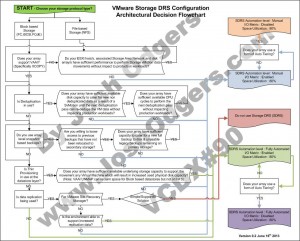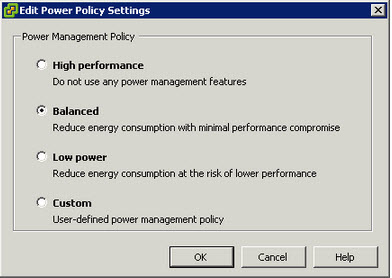In late December 2012, I received an invite to the VMware Advanced Certified Professional – Desktop Design BETA exam. In typical BETA fashion, you have a limit period to schedule and take the exam, in this case it was only 25 days.
I then logged into the PearsonVUE website to check for availability, and surprise surprise, over the Christmas / New Year break there was only one slot available, Thursday 20th December 2012. So your thinking, so what? Well, I received the BETA exam invite (see below) on Tuesday 18th December, so basically it meant limited chance to study.

Due to work being flat out, I literally was unable to do any study, and sat the exam.
Luckily, I have be doing a lot of work with View recently, in an poorly design environment, as a result, most things View related were pretty fresh in my mind.
As with the VCAP-DCD (VMware Advanced Certified Professional – Datacenter Design) exam, the VCAP-DTD is a 195 min exam with 115 questions made up of multiple choice , drag and drop , scenario questions, along with a limited number (in my case 6) of visio style design questions.
The key to all the VCAP exams including VCAP-DTD in my experience (having now sat and passed 4 VCAPs) is time management.
Unlike the VCP exam, where you have plenty of time, and most people finish with a lot of time remaining, VCAP exams almost always come down to the wire.
What is important to understand (although I don’t know the specifics about the scoring system) is that the questions are not weighted equally, so my advice is make sure you allow enough time for the Visio style questions, as these are a significant portion of your total mark – ignore these, and I would be surprised if you passed. For my two DCD (4 & 5) exams along with this exam, I spent almost 15min on each visio style question, as I believe these are key to passing the exam. This theory has resulted in 100% pass rate on the exams, so I’m sticking to it.
The visio questions require you to know how the various components of a VMware View solution fit together. So ensure you are familiar with the key concepts of View, such as “Blocks” & “Pods” , Storage Teiring, and you understand all the components that make up a View Environment eg: View Composer, Connection Broker, Security Server etc, and you are clear in your mind how to represent them in a diagram.
I would recommend for anyone taking the VCAP-DTD (or the VCAP-DCD) to spend some time on a whiteboard, drawing different View solutions, and even work with a friend who has View knowledge to pose scenarios for you. This will help you practice turning scenarios into diagrams, which you need to be able to do in <15mins or you risk running out of time.
An area where I see most VDI/View environment fall down, is Storage. Ensure you understand storage sizing, from both a capacity and performance perspective. Storage Tiering was released in View 4.5, and in my opinion is key to a View design, and important to understand for a View related design exam.
As with all VMware exams though, there is no secret to what is on the exam, VMware do an excellent job of providing this information by way of the Blueprint, which can be found here.
Ensure you review the Blueprint, and are comfortable with all areas. The blueprint also has links to guides such as the VMware View Architecture Planning document, I have previously read these documents, and I have no doubt, had I not read these previously, I would not have been successful on the exam, especially with no study.
With BETA exams, there is always a long, long loooooong wait to get results, and Yesterday (3/5/2013) I saw a tweet from another person who sat the BETA saying results were available on the PearsonVUE website, so I logged in, and sure enough there was my result, “pass”.

I still don’t have my score, as this will come via mail at some stage, but a pass is a pass so it doesn’t really matter.
So I am very happy to have passed this exam, and I am now motivated to attempt the VCDX-Desktop track, once the VCAP-DTA exam is released, and submit my VCDX-Desktop application
As a Bonus, by sitting VCAP-DTD, I also received VCP5-DT, which is stated in the VCAP-DTD blueprint (see below), so if you are VCP5-DCV already, and up for a challenge, you can save sitting two exams, by jumping straight to VCAP-DTD.

So, that’s another VCAP under my belt. I hope this post helps you in your pursuit of your VCAP-DTD and/or VCDX-Desktop (when released).