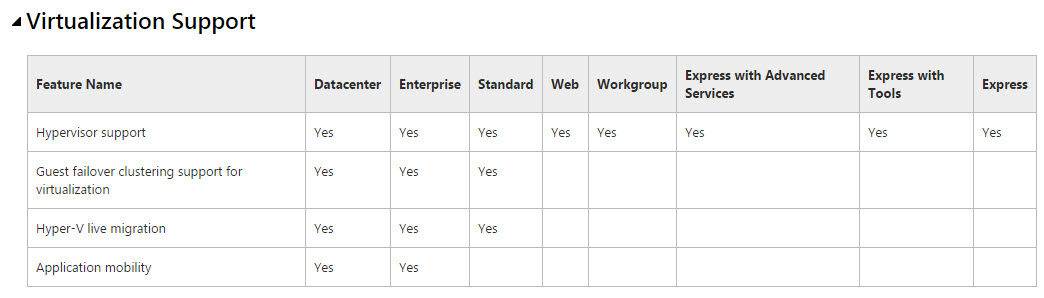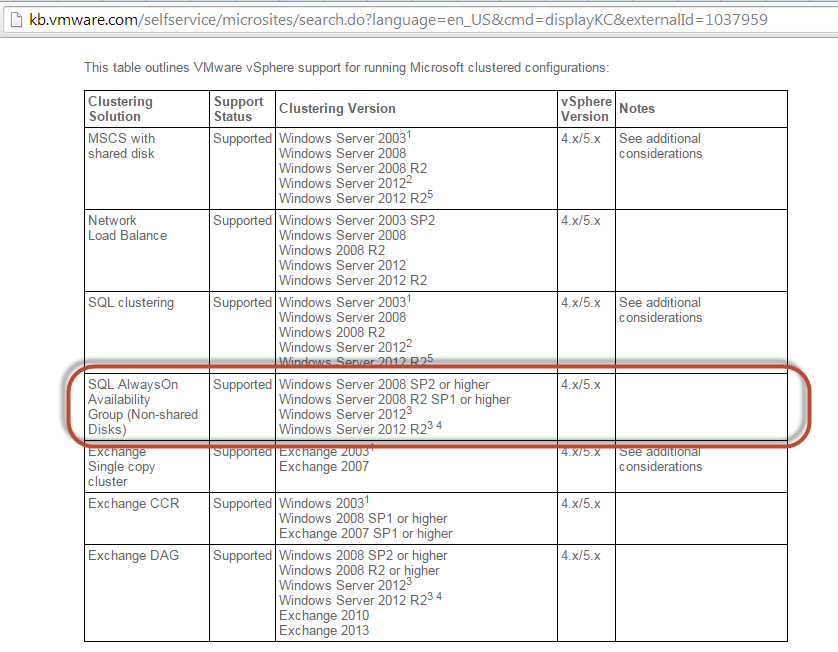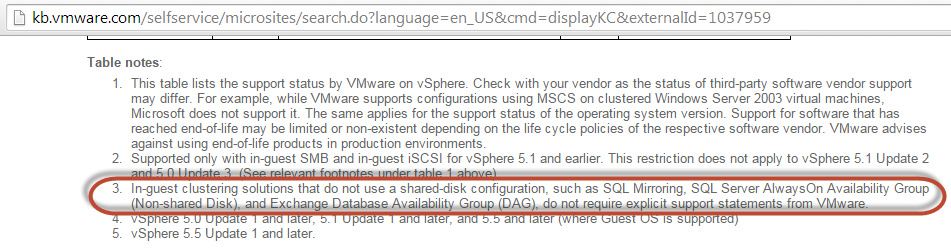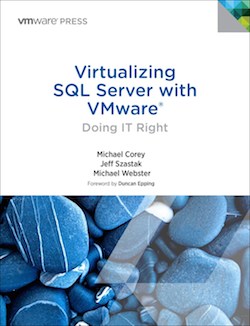Its well known that Nutanix is Hypervisor agnostic supporting ESXi, Hyper-V and KVM, but what most people either don’t know, or haven’t considered, is the fact the Nutanix Operating System (NOS) version is not dependant on the hypervisor version.
What does this mean?
You can run the latest and greatest NOS 4.1.x releases on ESXi 5.0 , ESXi 6.0 or anything in between. In fact, you could run older versions of NOS such as 3.x with vSphere 6.0 as well (although I see no reason you would do this.)
Why is this important?
This past week I was discussing with some government customers how they can perform upgrades of NOS using our 1-Click upgrade, and I was asked a similar question on several occasions:
“What version of ESXi do we need?”
The reason the customers asked this question is because for large environments, changing/upgrading the hypervisor can be a significant project requiring Design/project management and implementation labor which could cost huge amounts of money when the only goal is to increase storage performance or functionality.
NOS can be upgraded independent of the Hypervisor (and without performing a single vMotion or putting hosts into maintenance mode). This ensures that customers who cannot or do not wish to upgrade ESXi for any reason, continue to benefit from the ever increasing performance and feature set of NOS.
While hyper-converged solutions like Nutanix combine the compute/hypervisor layer and the storage layer delivering numerous benefits over traditional 3-tier architecture, it’s a significant advantage to be able to independently upgrade the compute or storage layer.
This is something Nutanix delivers which is just one of the many ways we make our solution “Uncompromisingly Simple”.
Oh, did I mention NOS also provides support for 1-Click Hypervisor and Firmware upgrades ?
Related Articles: