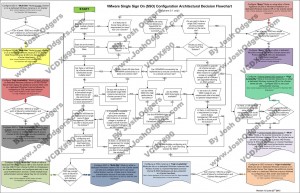The below is the second architectural decision flowchart in my new series and covers a new feature in vSphere 5.1, Single Sign On.
There has been a lot of discussion around “Best Practices” for SSO, I have taken the approach of creating this flowchart with as many scenarios as possible.
I would recommend that you validate any configuration the flowchart results in is suitable for your environment prior to implementing into production.
The flowchart is designed to be used as a guide only, not a definitive decision making resource.
This also compliments some of my previous example architectural decisions which are shown in the related topics section below.
A special thanks to Michael Webster (VCDX#66) @vcdxnz001 & James Wirth (VCDX#83)@JimmyWally81 for their review and contributions to this flowchart.
Related Articles
1. Example Architectural Decision – SSO deployment mode over Active/Active Datacenters
2. vCenter Single Sign-On – Part 1: What is vCenter Single Sign-On? – By Justin King @vCenterguy
3. vCenter Single Sign-on Part 2 – Deployment options – By Justin King @vCenterguy
4. vCenter Single Sign-on Part 3 – Availability – By Justin King @vCenterguy
5. vCenter Single SIgn-On – Part 4: Pre Install Requirements – By Justin King @vCenterguy
6. Disabling vSphere 5.1 Single Sign-on – Long White Virtual Clouds – By Michael Webster @vcdxnz001
7. VMware KB: Multisite Single Sign-On deployment best practices
8. Where is the Best Practice Guide for SSO? | VMware Support Insider By Rick Blythe