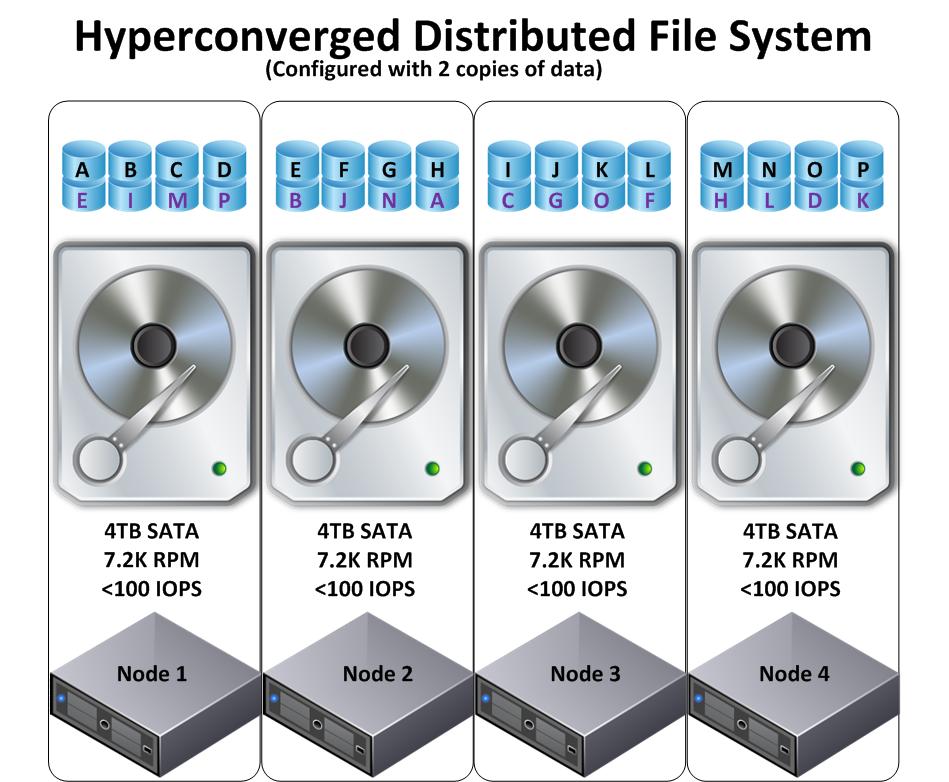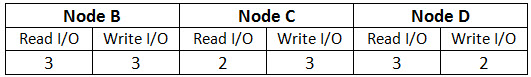I hear a lot of FUD (Fear Uncertainty and Doubt) getting thrown around about the Nutanix Controller VM (CVM) being a resource (vCPU/vRAM) hog.
So I thought I would address this perceived issue.
For those of you who are car people, you will understand the benefits of a Supercharger increasing performance of an engine.
The supercharger does this by attaching a belt to a pulley connected to the motor which spins the supercharger to force more air into the combustion chambers. This allows more fuel to be added to the mix to produce higher horsepower from the same engine displacement (engine capacity, ie: 2.0 Litres)
What is downside of a Supercharger?
The supercharger belt connected to the pulley can require even hundreds of horsepower to simply drive the supercharger. As such, a 300HP engine may have to use half of its power to just drive the supercharger.
So for example, a 300HP engine less 60HP (25%) to drive the supercharger equates to only 240HP remaining. But, as a result of the supercharger forcing more air into the engine, the engine now produces an additional 200HP.
So the “cost” of running the supercharger is 60HP, but the overall benefit is 200HP, resulting in the engine now producing 440HP.
Let’s now relate this back to the Nutanix Controller VM (CVM).
The CVM provides the storage features,functionality,excellent scalability and performance for the Virtual Machines. For example, reducing the latency thanks to Data Locality keeping data local to the compute node running the VM for faster reads and writes.
The faster the reads and writes, the less time VMs spend in a “CPU wait” state waiting for I/Os to be acknowledged by the storage which means the CPUs are being more efficiently utilized. This is a small part of the value the Nutanix CVM provides.
In Summary, the CVM does use some compute resources from the host (which depend on the node type and performance required) but like a Supercharger to an engine, the Nutanix CVM delivers significantly higher value to the VMs than the resources it uses.
Related Articles:
1. Rule of Thumb: Sizing for Storage Performance in the new world.
2. Is VAAI beneficial with Virtual Storage Appliance (VSA) based solutions ?
3. PART 1 – Problems with RAID and Object Based Storage for data protection