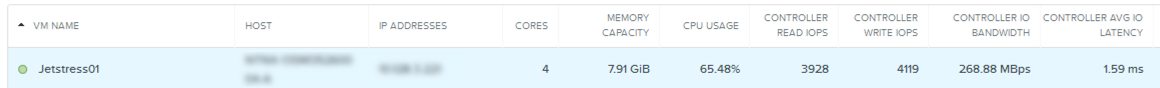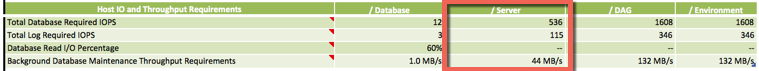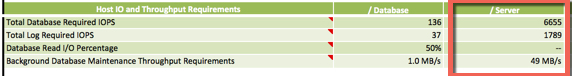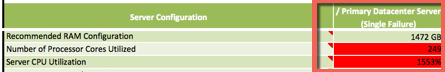I recently wrote a post called Fight the FUD: Nutanix scale limitations which corrected some mis-information VCE COO Todd Pavone has stated in this article COO: VCE converged infrastructure not affected by Dell-EMC about Nutanix scalability.
In the same interview, Todd makes several comments ( see quote below) which I can only trust to be accurate for VSPEX Blue but as he refers more generally about Hyper-converged systems, I have to disagree with many of the comments from a Nutanix perspective, and thought it would be good to discuss where I see Nutanix.
Where does VSPEX Blue fit into the portfolio?
Hyper-converged by definition is where you use software to find technology to manage what people like to call a commoditized infrastructure, where there is no external storage. So, the intelligence is in the software, and you don’t require the intelligence in the infrastructure. In the market, everyone has had an appliance, which is just a server with embedded storage or some marketed software, and ideal for edge locations or for single use cases. But you’re not going to put SAP and run your mission-critical business on an appliance. They have scaling challenges, right? You get to a certain number of nodes, and then the performance degrades; you have to then create another cluster, another cluster. It’s just not an ideal way to go run your mission-critical x86 workloads. [It’s] good for an edge, good for a simple form factors, good for single use cases or what I’ll call more simplified workloads.
In this post I will be specifically discussing Nutanix HCI solution, and while I have experience with and opinions about other products in the market, I will let other vendors speak for themselves.
The following quotes are not in the order Todd mentioned them in the above interview, they have been grouped together/ordered to avoid overlap/repeating comments and to make this blog flow better (hopefully). As such, if any comments appear to be taken out of context, it is not my intention.
So let’s break down what Todd has said:
- Todd: In the market, everyone has had an appliance, which is just a server with embedded storage or some marketed software, and ideal for edge locations or for single use cases.
I agree that Hyper-converged systems such as Nutanix run on commodity servers with embedded storage. I also agree Nutanix is ideal for edge locations and can be successfully used for single use cases, but as my next response will show, I strongly disagree with any implication that Nutanix (as the markets most innovative leader in HCI, source: Gartner with 52% market share according to IDC) is limited to edge or single use cases.
- Todd: “It’s just not an ideal way to go run your mission-critical x86 workloads” & “But you’re not going to put SAP and run your mission-critical business on an appliance.”
Interestingly, Nutanix is the only certified HCI platform for SAP.
As an architect, when designing for mission critical workloads, I want a platform which can/is:
a) Start small and scale as required (for example as vBCA’s demands increase)
b) Highly resilient & have automated self healing
c) Fully automated non-disruptive (and low impact) maintenance
d) Easy to manage / scale
e) Deliver the required levels of performance
In addition to the above, the fewer dependancies the better, as there is less to go wrong, troubleshoot, create bottlenecks and so on.
Nutanix HCI delivers all of the above, so why wouldn’t you run vBCA on Nutanix? In fact, the question I would ask is, “Why would you run vBCA on legacy 3 tier platforms”!
With legacy 3 tier in my experience it’s more difficult to start small and scale, typically 3-tier solutions have only two controllers which cannot self heal in the event of a failure, have complex and time consuming patching/upgrading procedures, typically have multiple points of Management (not single pane of glass like Nutanix w/ Acropolis Hypervisor), are typically much more difficult to scale (and require rip/replace).
The only thing most monolithic 3-tier products provide (if architected correctly) is reasonable performance.
Here is a typical example of a Nutanix customer upgrade experience compared to a legacy 3-tier product.
Think the above isn’t a fair comparison? I agree! Nutanix vs Legacy is no contest.
When I joined Nutanix in 2013, I was immediately involved with testing of mission critical workloads & I have no problems saying performance was not good enough for some workloads. Since then Nutanix has focused on building out a large team (3 of which are VCDX with years of vBCA experience) focusing on business critical applications, now applications like SQL, Oracle (including RAC deployments), MS Exchange and SAP are becoming common workloads for our customers who originally started with Test/Dev or VDI.
Think of Nutanix like VMware in 2005, everyone was concerned about performance, resiliency and didn’t run business critical applications on VI3 (later renamed vSphere), but over time everyone (including myself) learned virtualization was infact not only suitable for vBCA it’s an ideal platform. I’m here to tell everyone, don’t make the same mistake (we all did with virtualization) and assume Nutanix isn’t suitable for vBCA and wait 5 years to realise the value. Nutanix is more than ready (and has been for a while) for Mission critical applications.
Regarding Todd’s second statement “But you’re not going to put SAP and run your mission-critical business on an appliance.”
If not on an appliance, then what are we supposed to put mission-critical application on? Regardless of what you think of traditional Converged products, the fact is they are actually just a single SKU for multiple different pre-existing products (generally from multiple different vendors) which have been pre-architected and configured. They are not radically different and nor do they eliminate ongoing operational complexity which is a strength of HCI solutions such as Nutanix.
If anything putting mission critical applications on a simple and highly performant/scalable HCI appliance based solution (especially Nutanix) makes more sense than Converged / 3 Tier products. Nutanix is no longer the new kid on the block, Nutanix is well proven across all industries and on different workloads, including mission critical. Hell, most US Federal agencies including the Pentagon uses Nutanix, how much more critical do you want? (Also anyone saying VDI isn’t mission critical has rock’s in their head! Think if all your users are offline, how productive is your company and how much use are all your servers?)
Imagine if the sizing of a traditional converged solution is wrong, or a mission critical application outgrows it before its scheduled end of life. Well with Nutanix, add one or more nodes (no rip and replace) and vMotion the workload/s, and you’ve scaled completely non disruptively. In fact, with Nutanix you should intentionally start small and scale as close to a just in time fashion as possible so your mission-critical application can take advantage of newer HW over the 3-5 years! Lower CAPEX and better long term performance, sounds like a WIN/WIN to me!
Even if it were true that Converged (or any other product) had higher peak performance (which in the real world has minimal value) than a Nutanix HCI solution, so what? Do you really want to have point solutions (a.k.a Silos) for every different workload? No. I wrote the following post which covers things to consider when choosing infrastructure which covers why you want to avoid silos which I encourage you to read when considering any new infrastructure.
- Todd: They have scaling challenges, right? You get to a certain number of nodes, and then the performance degrades; you have to then create another cluster, another cluster.”
My previous post Fight the FUD: Nutanix scale limitations covers this FUD off in detail. In short, Nutanix has proven numerous times we can scale linearly, see Scaling to 1 Million IOPS and beyond linearly! for an example (And this video is from October 2013). Note: Ignore the actual IO number, the importaint factor is the linear scalability, not the peak benchmark number which have little value in the real world as I discuss here: “Peak Performance vs Real World Performance”.
- Todd: [It’s] good for an edge, good for a simple form factors, good for single use cases or what I’ll call more simplified workloads.
To be honest i’m not sure what he means by “good for a simple form factors”, but I can only assume he is talking about how HCI solutions like Nutanix has compact 4 node per 2RU form factors and use less rack space, power, cooling etc?
As for single use cases, I recommend customers run mixed workloads for several reasons. Firstly, Nutanix is a truly distributed solution which means the more nodes in a cluster, the more performant & resilient the cluster becomes. Scaling out a cluster also helps eliminate silos which reduces waste.
I recently wrote this post: Heterogeneous Nutanix Clusters Advantages & Considerations which covers how mixing node types works in a Nutanix environment. The Nutanix Distributed Storage fabric has lots of back end optimisations (ran by curator) which have been developed over the years to ensure heterogeneous clusters perform well. This is an example of technology which marketing slides can’t represent the value of, but the real world value is huge.
I have been involved with numerous mission critical application deployments, and there are heaps of case studies available on the Nutanix website for these deployments available at http://www.nutanix.com/resources/case-studies/.
A final thought for Part 1, with Nutanix, you can build what you need today and have mission critical workloads benefit from latest generation HW on a frequent basis (e.g.: Annually) by adding new nodes over time and simply vMotioning mission critical VMs to the newer nodes. So over say a 5 year life span of infrastructure, your mission critical applications could benefit from the performance improvements of 5 generations of intel chipsets not to mention the ever increasing efficiency of the Nutanix Acropolis base software (formally known as NOS).
Try getting that level of flexibility/performance improvements with legacy 3 tier!