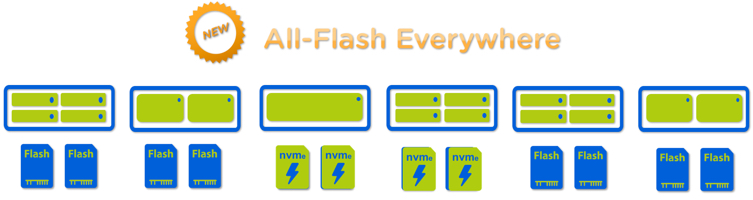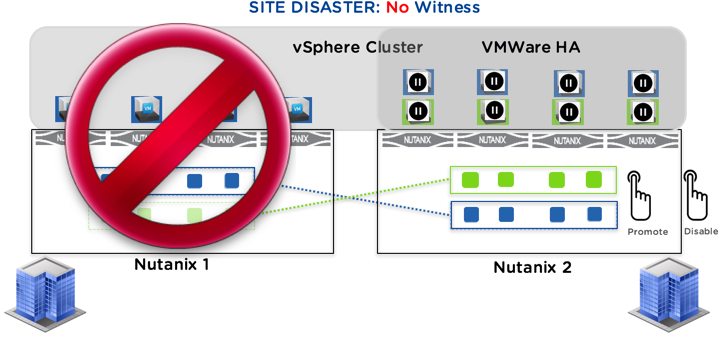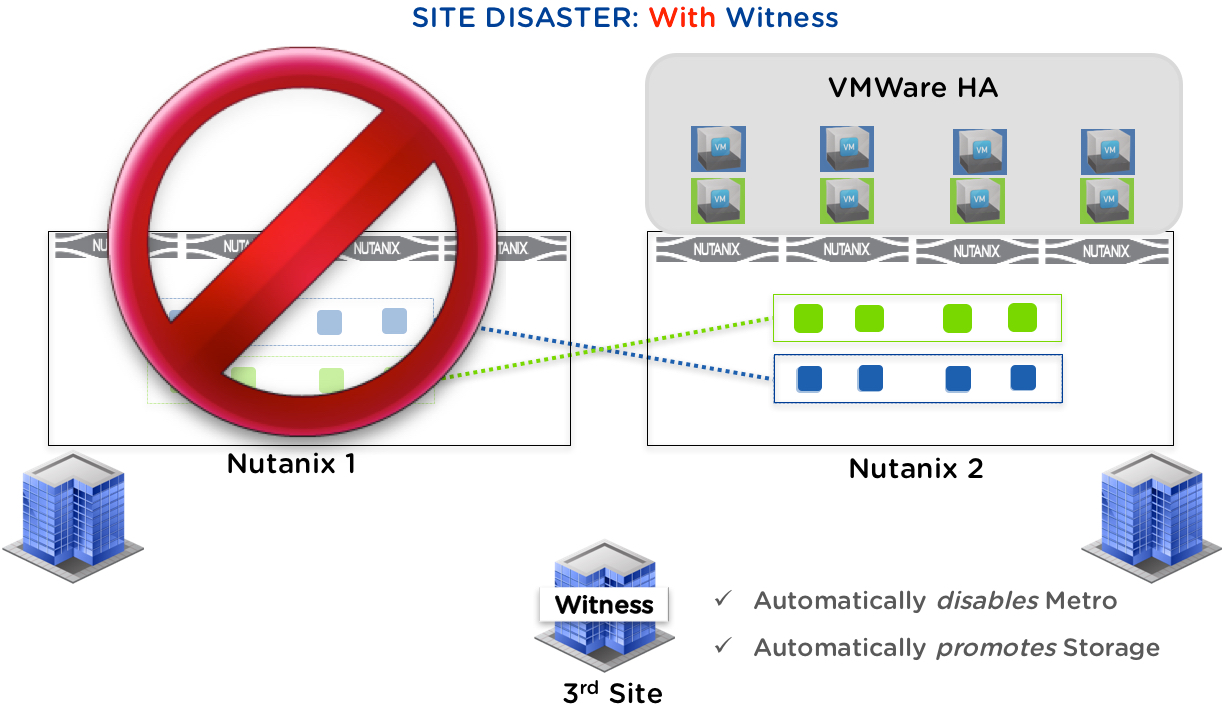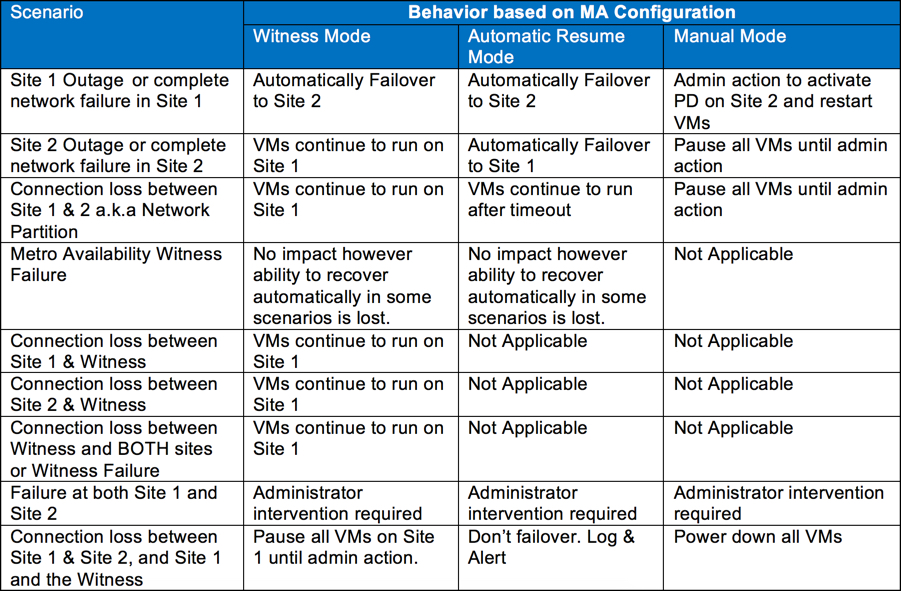Acropolis Block Services or ABS (not to be confused with Anti-lock Braking Systems), is an extension of the In-Guest iSCSI Nutanix announced at .NEXT 2015.
The original goal of the In-Guest iSCSI was to enable support for applications like MS Exchange which are not supported on NFS and applications such as SQL clustering for quorum drives, and this has been very successful. However customers have been telling us for a number of years they want to make Nutanix the standard platform for their datacenters, however they have not been able to realise this vision due to a number of reasons including:
- The desire/requirement to re-use existing servers
- Applications which are not virtual (for many reasons, mostly political)
- Performance / Scalability of externally connected servers
- Complexity including operational considerations of external iSCSI
Let’s discuss each of these topics and how ABS solves these challenges.
Re-using existing servers
As it’s uncommon for customers to be at the exact right time in the refresh cycle for servers and storage to replace all infrastructure at once, ABS allows customers to either get started with Nutanix by deploying some nodes/blocks, or to scale the existing environment/s while being able to use the Acropolis Distributed Storage Fabric (ADSF) to provide storage to existing HCI workloads and non HCI workloads.
A couple of key advantages of ABS compared to the existing In-Guest iSCSI support and traditional SAN/NAS is:
- ABS load balances and optimizes paths so MPIO and ALUA are not needed
- New storage is automatically added without requiring client-side changes
The downside to using ABS as a stop gap until the refresh cycle for the compute hardware is that is does add complexity which I discuss in this article from July 2015.
Scaling Hyper-converged solutions – Compute only
However, if the goal is to maximise the return on investment (ROI) of existing infrastructure, ABS is in my opinion a better option than having another silo of storage to install/configure and manage as it:
- ABS load balances and optimizes paths so MPIO and ALUA are not needed
- New storage is automatically added without requiring client-side changes
- Removes the requirement for another silo.
- Increases performance/capacity/resiliency of an existing cluster
- Allows customers to standardize their infrastructure
- Gives customers flexibility to quickly add/remove nodes from a cluster/s to meet requirements.
Scalability:
ABS ensures linear and automated scalability by creating virtual targets to ensure performance is not limited by iSCSI limitation of one session per initiator and target. This means a single LUN (or Volume Group in Nutanix speak) can be serviced by the multiple virtual targets which are spread across all Nutanix CVMs. This ensures multiple network threads are used which also mitigates against network threads being a bottleneck.
By default 32 virtual targets are used to ensure optimal performance for even the largest and most I/O intensive workloads.
This process is also transparent to the administrator and application to avoid any complexity in implementation and ongoing support.
The following diagram shows how the data services IP sits in front of the virtual targets (which are on each CVM) and the vDisks are spread across all controllers for maximum performance.

At .NEXT 2015 Nutanix announced support to scale storage seperate to compute using “Storage Only” nodes and this capability is fully compatible with ABS. This ensures capacity and performance can be scaled separately to compute for maximum flexibility.

Resiliency:
If a vDisks active CVM goes offline due to failure or planned maintenance, any active sessions against that CVM are disconnected, which triggers a re-logon from the iSCSI client. The re-logon occurs through the external data services IP, which redirects the session to a healthy CVM.
This means things like One-Click rolling AOS upgrades can still be performed as they are with native Nutanix environments.

Functionality:
ABS supports SCSI-3 persistent reservations for shared storage-based Windows clusters, which are commonly used with Microsoft SQL Server and clustered file servers.
As of Acropolis OS (AOS) 4.7, ABS will be supported with physical servers or virtual machines. Support for connecting ESXi via iSCSI is expected to follow in a future release.
ABS supports several use cases, including:
- iSCSI for Microsoft Exchange Server.
- Shared storage for Linux-based clusters
- Windows Server Failover Clustering (WSFC).
- SCSI-3 persistent reservations for shared storage-based Windows clusters
- Shared storage for Oracle RAC environments.
- Bare-metal environments.

ABS enables server hardware separate from the Nutanix environment to consume the Acropolis DSF resources, so you can leverage existing server hardware investments against Nutanix storage resources. Workloads not targeted for virtualization can also use the DSF.
Supported Client OS & Qualified Applications
- RHEL 6+
- Windows 2008 R2 & Windows 2012 R2
- Oracle RAC
- Microsoft SQL Server
- Microsoft Exchange Server
Summary:
Whether you have applications that require shared storage access or environments with separate storage and compute needs, Acropolis Block Services (ABS) simplifies deployment and highlights the dynamic scale out, extreme performance, and high availability of the Nutanix platform. ABS automatically load balances iSCSI clients to take advantage of all resources in the cluster, and failure events are managed seamlessly. The same upgrade, snapshot, and asynchronous replication workflows that customers leverage today work consistently whether you are using VMs or VGs. By enabling VM, file, and block services, Nutanix offers a single platform to consolidate workloads and ease administration, thus reducing risk and enabling organizations to simplify their infrastructure.
Related .NEXT 2016 Posts